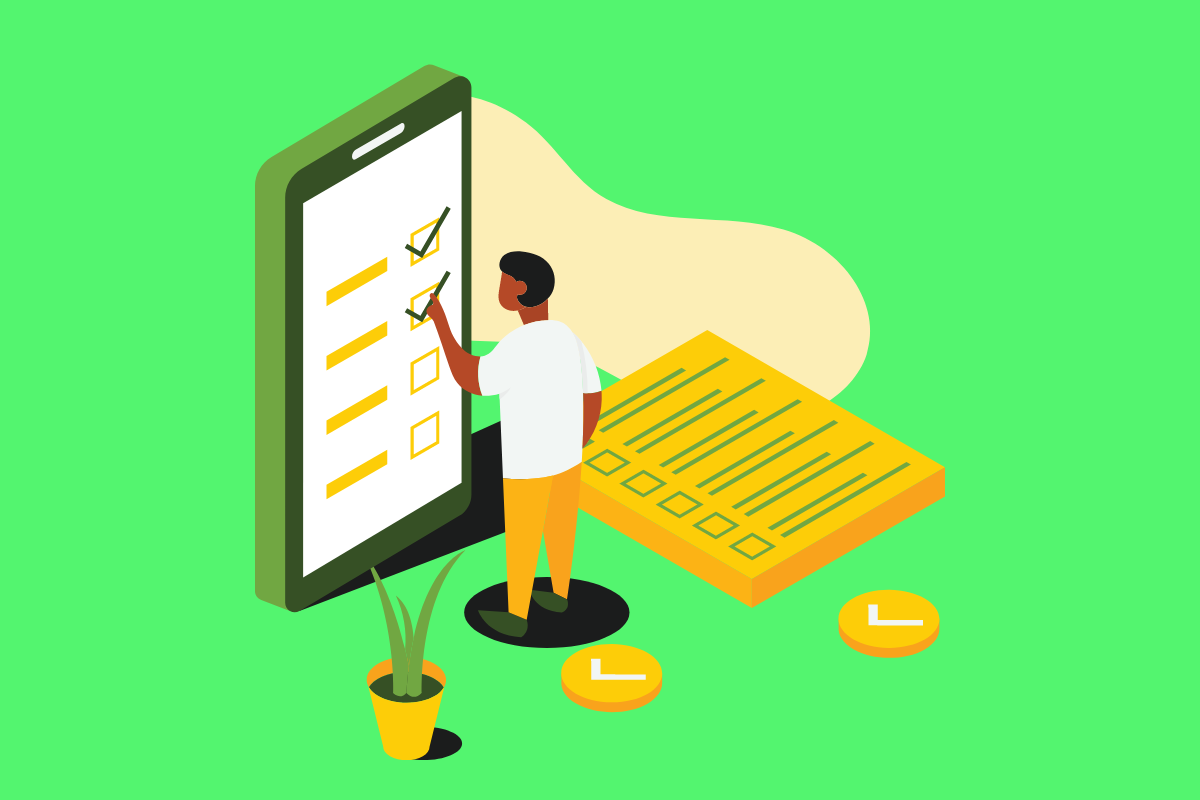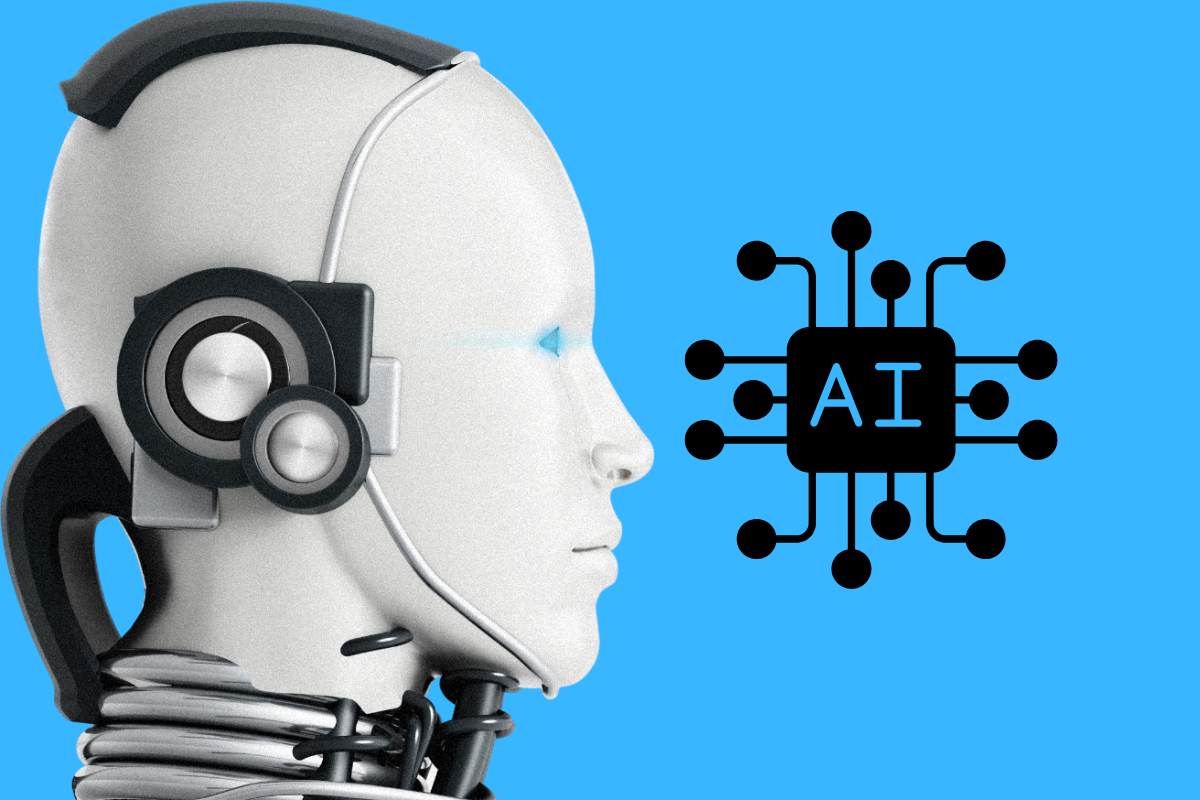While creating a survey may be reasonably straightforward, it’s easy to complicate your survey and tank your response rate by asking too many questions or not having a stated purpose.
Below are a few tips to help you create an online survey using any of your favorite tools.
1. State Your Purpose
Before you go out and create a survey, ask yourself a few questions to determine the right course of action for your business, such as: What specific information do I want to gather from this survey?
This question will be the title of your survey and the basis for your questions and answers.
Once determined, write a brief description underneath the title that helps people better understand why they are filling out your survey.
Furthermore, consider whether a survey is the best means to acquire this information digitally.
For example, if you want to launch a new product, a focus group or direct customer feedback may be more beneficial than a survey or quiz.
2. Research Your Audience
Once you determine the purpose of your survey, you’ll need to send your survey to the right audience.
For example, if your survey is to elicit customer feedback, you’ll want to mail your survey to everyone who has ever made a purchase from your business or is enrolled in your online newsletter.
On the other hand, market research surveys may be sent out to a broad email list of cold leads you have yet to engage with.
Use your research to determine the right audience for your survey.
Several tools, such as SurveyMonkey, offer native research tools to help you segment your audience and mail out surveys.
3. Find the Right Survey Tool
Depending on your internal tools and how often you plan to use surveys, it may make sense to upgrade to a paid tool, such as SurveyMonkey, which has a tiered system based on how long your surveys are.
However, there are several free online survey tools available, including the two we’re focused on here:
- Google Forms.
- Microsoft Word.
Most tools provide similar functionality, but I recommend considering the following factors before settling on any tool.
- Price: Are you charged after X surveys or questions are sent out?
- Templates: What templates does this tool offer, and how easy is it to create a custom template?
- Survey logic: Does this survey tool offer conditional logic formatting to help me customize my surveys?
- Integrations: Does this survey integrate easily with my existing email marketing tools and other SEO programs?
- Piping functionality: Does this survey allow me to split questions by responses to get the most accurate data?
- Analytics: What insights does this tool offer, and does it meet my needs?
4. Make Questions Easy To Understand
When it comes down to writing questions for a survey, and their responses, keep your questions simple and relatable.
This means avoiding jargon, run-on sentences, and asking open-ended questions without open-ended responses.
Ideally, each question should be formatted to be asked in a linear order. So, for example, if you’re surveying inflation, don’t jump from asking questions about everyday goods to questions about luxury goods and then back to basic goods.
Keep questions linear so that respondents don’t get overwhelmed or confused. This will ensure your responses are honest and accurate.